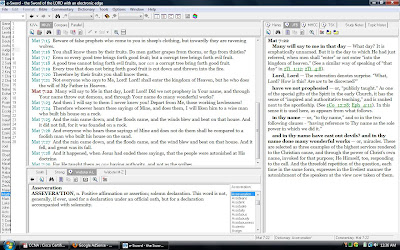How much are you paying to call india?
indiaLD
Do you know that
indiaLD is offering a free 60 min to india? sounds good, doesn't it? well you have to be lucky though, chances i think are good because they're offering this free 60 mins to 2 million accounts. So it will a FCFS(first come first serve) basis. Also, you have to lucky enough to be one of those 2 million.
OK lets take a look at their price chart below

I'd say only if you sign up for $27.00 or $29.95 you'd be paying lowest call rate to india and if you're lucky enough you might also get the free 60 mins.
Also, as a token to that you get to Send Free SMS to India. NOT BAD.
Who else is in the race?
NYMGO

Especially those who make to hyderbad, nymgo is offering lowest rate of 1.6cents. Take a look at the price chart above.
I don't think it would go any cheaper than that. Ofcourse, if you're ok in buying in bulk. like buying 27 or 29.95 bucks worth talktime from indiaLD.
This is pc to phone thing. So, if you make lot of calls to andhra pradesh and are ok with making calls from your laptop or desktop and dont'like to buy in bulk then Nymgo is your option. Call quality is excellent, let me throw that out.
Actionvoip
well, I am using
actionvoip to make calls to india. They charge in Euros and the minimum you can buy from them is 10 Euros. lets take a look at their call rates to india--
India (Landline)
| 0.010
| 0.012
|
India (Mobile)
| 0.010
| 0.012
|
Anyway for 10 euros altogether I was charged, $15.5 and I got 23+ hours of talktime.
Actionvoip
is a very close competitor to Nymgo and Nymgo wins the race for sure if you're only making calls to "Andhra Pradesh." This is a pc to phone thing too like nymgo, and I enjoy it for the fact that I don't need to worry about my cell phone mins during weekdays in daytime. Call quality is not bad at all.
Hope this was helpful to you. have fun paying less!