ESWORD: what is better than having a fully comprehensive Bible in your laptop or your desktop? Of course you can find one online but trust me it is way better to have one installed in your laptop and meditate anytime offline. You can have study notes, commentary, english dictionary and index right in one window. And they are all synchronised, i.e. when you click a verse in Bible, corresponding commentary is displayed, also the word meaning on which you clicked is displayed in the dictionary. You will find more as you use it, its a one stop bible study software. Take a look at the screen-shot below.
Here are the steps
- Download e-Sword v9.5.1 from here, save it and then install it by double clicking on it from the place where it is downloaded to. (This is GUI i.e. graphical user interface ).
- Now download and install the Bibles, from HERE
- Modern King James version
- Kings James Version
- Download Commentaries from HERE; save and install them
- Mathew Henry's concise commentary
- Jamieson, Fausset and Brown Commentary
- download and install Noah Webster's english Dictionary HERE
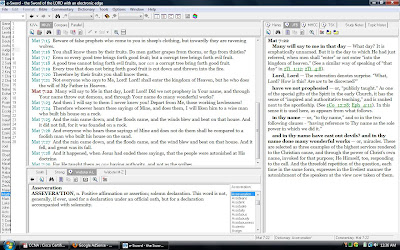
Any questions through comments please.
0 Response to "A must have..."
Post a Comment