1.First, you'll need a file hosting service, where you can store files(mp3 files in this case).
There are many free file hosting services out there. I will go with www.skydrive.live.com
Capacity: 25GB
Max upload size: 50MB
Sign in to www.skydrive.live.com with your msn, hotmail or any live ID and upload your mp3 files into your public folder.
2.Right click on this link and save link as/save target as and save it to your PC... PLAYER_MP3_MULTI.SWF and then upload it to your skydrive public folder.
3.We need permanent links for your files in skydrive so they're accessible over the internet all the time through the same links.
4.Now, as with the most of the file hosting services skydrive doesn't give out a permanent link for a file, so a file which is accesible through a link today may not be accessible tomorrow through the same link.
But don't worry! Thanks to Tim Acheson, he found a solution for us. Go ahead and get your permanent links to your files HERE
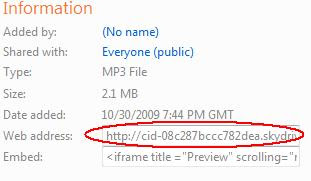 NOTE: You have to encode your link to use with Tim Acheson's API. From your skydrive copy the "web address." as shown in the figure and go to this SITE TO ENCODE .
NOTE: You have to encode your link to use with Tim Acheson's API. From your skydrive copy the "web address." as shown in the figure and go to this SITE TO ENCODE .5. You now have the permanent links for your mp3 player and your mp3 files.
- Sign into your blog and click on customize at top right corner
- Click on "Add a gadget", that opens a window, in that look for HTML/JavaScript and click on it.
- Title: mp3 player, in "Content" copy and paste the following code:
-
<object data="http://yoursite.com/player_mp3_multi.swf" width="200" height="100" type="application/x-shockwave-flash"> <param value="http://yoursite.com/player_mp3_multi.swf" name="movie"/> <param value="#ffffff" name="bgcolor"/> <param value="mp3=http://yoursite.com/song1.mp3 | http://yoursite.com/song2.mp3&title=song1 | song2 &autoplay=0&showvolume=1" name="FlashVars"/> </object>
- In the above code, replace the "http://yoursite.com/player_mp3_multi.swf" and "http://yoursite.com/song1.mp3" with your actual permanent links of your mp3 player and your mp3 files.
- Click on save button and you're done

I'm pleased to see that you've successfully used SkyDrive to serve your MP3 audio files, using my "SkyScraper" API to harness the full power of SkyDrive.
In case this helps others interested in trying something similar, I've set up a working example of embedded video served by SkyDrive.
Thanks. Thanks. Thanks. If you've ever wondered if all those hours of typing were worth it, you're a rope tossed to those of us hanging by threads. It overwhelms me that you can be so generous.
Thanks. I'm making a music sight. Thanks.
You're welcome susie. I am so happy this post helped you.
I spent too many hours trying to get a mp3 player to work in both browsers and then I had to find reliable file hosting service.
I thought I must post the complete story.